Splitting text or blobs into data rows and tables in SQL Server
Text to Rows
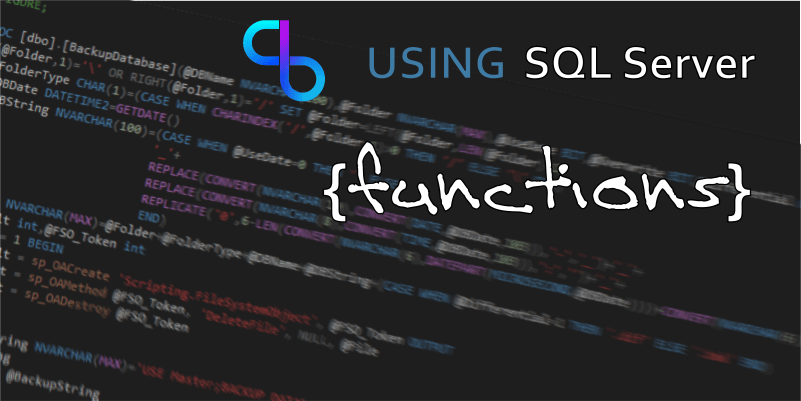
Following on from some of my other SQL function articles, this is a function we use as part of the code for searching our CMS document library.
First of all the function declares a table that will get returned later.
Then we strip out any duplicated delimiters to reduce the volume of records returned.
Then we loop through the string and insert the word into the declared table at every occurrence of the delimiter we declare at the start.
This function uses schema binding, so that it can be used in other schema bound functions, which can even be bound to a table.
In SQL Server 2016, the inbuilt function STRING_SPLIT was introduced, and as long as you have compatibility above version 130 you can use that for a single delimiter.
As work has progressed, we have surpassed string_split, and can now handle text qualifiers, even when only present on certain columns.
SQL Code - Basic Function
CREATE FUNCTION [dbo].[TextToRows](@Delim NVARCHAR(10),@Value NVARCHAR(MAX))--Delimeter and Search StringRETURNS @Table TABLE(WordInt BIGINT IDENTITY(1,1) PRIMARY KEY,WordStr NVARCHAR(MAX)) WITH SCHEMABINDING --Return TableAS BEGINSET @Value=LTRIM(RTRIM(@Value))--Trim forward/trailing spacesWHILE (CHARINDEX(@Delim+@Delim,@Value,1)<>0) BEGINSET @Value=REPLACE(@Value,@Delim+@Delim,@Delim)--Remove double delims (if required)...ENDDECLARE @CurPos BIGINTSET @CurPos=0DECLARE @NextPos BIGINTSET @NextPos=CHARINDEX(@Delim,@Value,@CurPos+1)WHILE @NextPos>0 BEGININSERT INTO @Table(WordStr)SELECT REPLACE(SUBSTRING(@Value,@CurPos,(@NextPos-@CurPos)),@Delim,'')--Add first word if existsSET @CurPos=@NextPosSET @NextPos=CHARINDEX(@Delim,@Value,@CurPos+1)ENDINSERT INTO @Table(WordStr) SELECT REPLACE(SUBSTRING(@Value,@CurPos,LEN(@Value)),@Delim,'')--Add last word (or whole word)RETURNENDGOSELECT * FROM TextToRows(',','Gavin,Clayton,Test,Data')Result
Clayton
Test
Data
New SQL Code - With Text Qualifiers
CREATE FUNCTION dbo.[TextToRowsText](@Delim NVARCHAR(10),@Value NVARCHAR(MAX),@Text NVARCHAR(1))--Delimeter and Search StringRETURNS @Table TABLE(WordInt BIGINT IDENTITY(1,1) PRIMARY KEY,WordStr NVARCHAR(MAX)) --Return TableAS BEGINDECLARE @TextOn INT=(CASE WHEN LEFT(@Value,1)=@Text AND LEN(@Text)>0 THEN 1 ELSE 0 END)DECLARE @NextPos BIGINT=CHARINDEX((CASE WHEN @TextOn=1 THEN @Text+@Delim ELSE @Delim END),@Value,LEN(@Delim)+(@TextOn))WHILE @NextPos>0 BEGININSERT INTO @Table(WordStr) SELECT SUBSTRING(@Value,LEN(@Text)+@TextOn,(@NextPos-(LEN(@Text)+@TextOn)))SET @Value=SUBSTRING(@Value,@NextPos+@TextOn+LEN(@Delim),9999999)SET @TextOn=(CASE WHEN LEFT(@Value,1)=@Text AND LEN(@Text)>0 THEN 1 ELSE 0 END)SET @NextPos=CHARINDEX((CASE WHEN @TextOn=1 THEN @Text+@Delim ELSE @Delim END),@Value,LEN(@Text)+@TextOn)ENDSET @TextOn=(CASE WHEN LEFT(@Value,1)=@Text AND LEN(@Text)>0 THEN 1 ELSE 0 END)IF LEN(@Value)>0 INSERT INTO @Table(WordStr) SELECT SUBSTRING(@Value,LEN(@Text)+@TextOn,(CASE WHEN RIGHT(@Value,1)=@Text THEN LEN(@Value)-(LEN(@Text)+@TextOn) ELSE 9999999 END))RETURNENDGOSELECT * FROM dbo.TextToRowsText(',','Gavin,"Clayton","Test",Data','"')Use with PIVOT
You can also use this applied to itself to split multiple delimiters, or with a PIVOT, to create a table from your result set. Below is a double delimited function, split back into a table.
Using this you can rapidly decrease the amount of characters sent between computers. If needed you can use a delimiter up to 10 characters in length.
Double Delimited & Pivot
DECLARE @Str NVARCHAR(1000)='1;1.2;1.2.3;1.2.3.4'SELECT * FROM (SELECT ttr.WordStr Orig,ttr2.WordInt,ttr2.WordStrFROM dbo.TextToRows(';',@Str) ttrOUTER APPLY dbo.TextToRows('.',ttr.WordStr) ttr2) ttrdPIVOT (MAX(WordStr) FOR WordInt IN ([1],[2],[3],[4])) PivDouble Delimited Pivot Result
| Orig | 1 | 2 | 3 | 4 |
| 1 | 1 | NULL | NULL | NULL |
| 1.2 | 1 | 2 | NULL | NULL |
| 1.2.3 | 1 | 2 | 3 | NULL |
| 1.2.3.4 | 1 | 2 | 3 | 4 |