Changing a Facebook account from personal to business keeping URL
About
Facebook didn't always have business pages as we know them now, so there are still quite a few businesses that are operating on a personal page. It is not our place to say whether this contravenes any rules, or whether you should move it straight away, but you are missing out on some benefits if you don't, including;
- Proper contact options
- Reviews
- Services
- Inbound link to your website (great for SEO)
- Option to advertise on Facebook
- Linked business page on Instagram
Create a Business Page or Migrate
 Create a new business page, this is something we have done quite a bit.
Create a new business page, this is something we have done quite a bit.
From the menu on the upside down triangle, select create page, or there is also an option for migrating the page, but you will still need to transfer quite a lot manually.
Choose Type
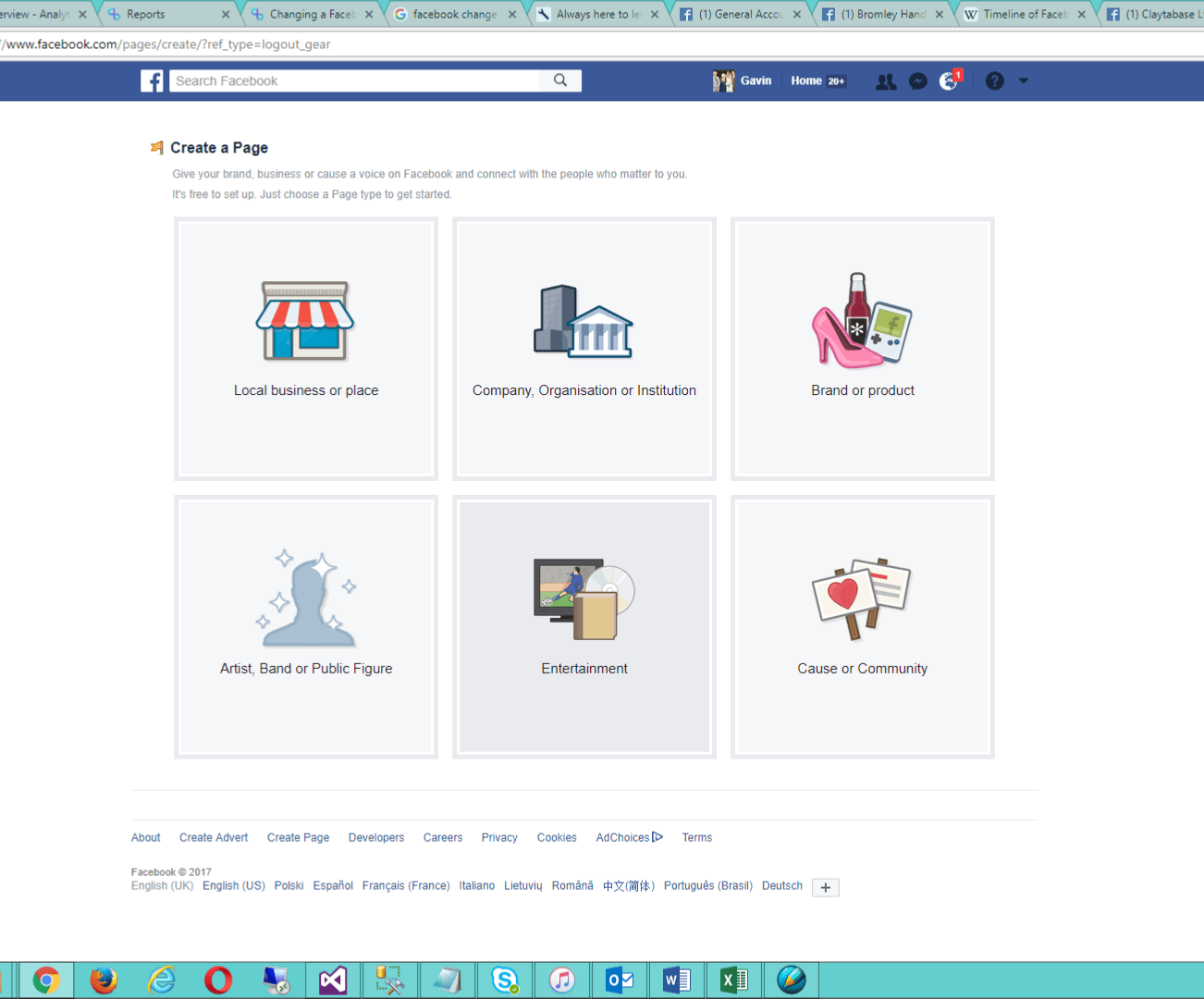
Its fairly straightforward, make sure you choose the correct business type. Most people will choose the local service or place.
We recommend you do the following;
- Fill out as much detail as you can, and get everything copied over
- Get some great images that match your site, your friendly web designer should be able to provide these
- Use a square version of your logo if you can
- Invite your friends to like it
- Test it is all working and you are happy to change them over
Change Username on old page
 Go into the settings menu, again under the upside down triangle.
Go into the settings menu, again under the upside down triangle.
There should be an option with Username, type in something like {yourpage}old
You can also download your profile information from the settings menu.
Use the now free Username on your new page
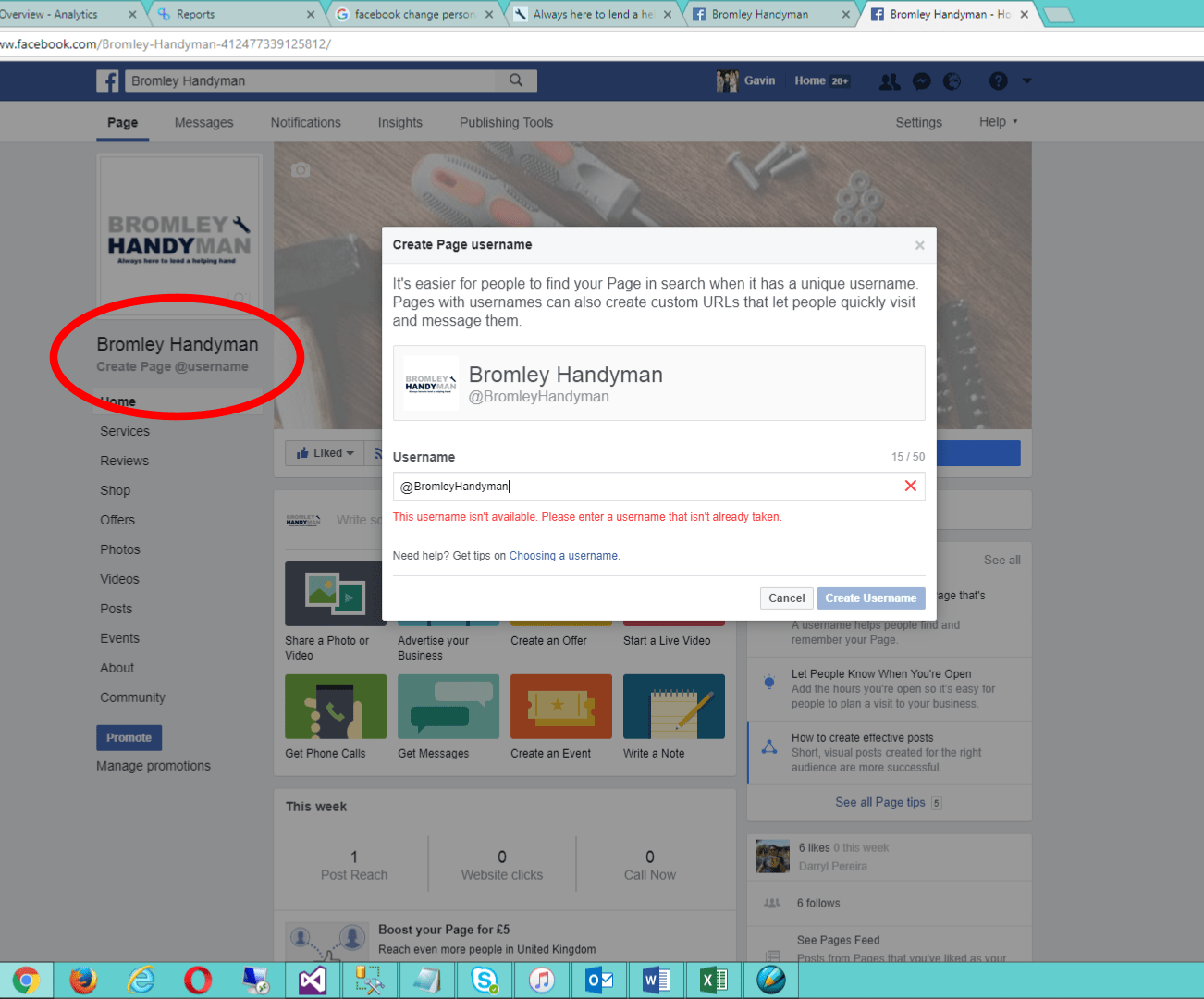 On the create page Username option, type in the name that you have just freed up. Any links will now be switched to your shiny new business page.
On the create page Username option, type in the name that you have just freed up. Any links will now be switched to your shiny new business page.
Deactivate old page
At some point you are going to want to archive your old page, this again can be done in the settings menu.